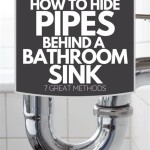How To Change a Bathroom Extractor Fan Timer
Bathroom extractor fans are essential for maintaining a healthy and comfortable environment in the home. They remove excess moisture, preventing the growth of mold and mildew, and eliminating unwanted odors. Many modern extractor fans come equipped with timers, allowing them to run for a pre-determined period after the light switch is turned off. This extended run time ensures that all residual moisture is effectively removed from the bathroom. Adjusting or changing the timer settings on these fans can be necessary to optimize performance based on individual bathroom conditions and usage patterns. This article provides guidance on the process of modifying the timer settings on a typical bathroom extractor fan.
Before attempting to adjust or change any electrical component, including the timer on an extractor fan, safety precautions are paramount. Incorrectly handling electrical wiring can result in serious injury or death. The first step is to isolate the power supply to the fan. This is typically achieved by switching off the appropriate circuit breaker in the electrical panel. It is crucial to verify that the power is indeed off using a non-contact voltage tester. Once confirmed, further steps can be taken to access and modify the fan's timer mechanism.
Different extractor fan models vary in their design and timer control mechanisms. Some feature readily accessible adjustment dials, while others require the removal of a cover or access panel to reach the timer settings. Consulting the manufacturer's documentation or searching online for model-specific instructions is highly recommended before proceeding. This documentation usually contains detailed diagrams and explanations of the fan's components and how to properly access and adjust the timer.
Identifying the Timer Mechanism
The first step in adjusting the timer is to identify its location and the type of adjustment mechanism it utilizes. In some cases, the timer is located within the fan housing itself. This usually requires removing the fan cover or fascia. This is frequently held in place by screws or clips. Carefully detach the cover, noting the location and type of fasteners to simplify reassembly. Once the cover is removed, the timer module should be visible. It will typically be a small electronic component with one or more adjustment controls.
Other extractor fans may have the timer mechanism housed remotely, often within the light switch or a separate control panel. If this is the case, access will require removing the switch plate or control panel cover. Again, ensure the power is switched off before attempting any disassembly. Once the cover is removed, carefully inspect the wiring and components to identify the timer module. This may be labeled or have markings indicating its function.
The timer itself can be an electronic component with a dial or potentiometer for adjustment, or a series of DIP switches. Digital timers with small LCD screens and buttons are also becoming more common. Understanding the type of timer is essential for making the appropriate adjustments.
Adjusting Analog Timer Dials or Potentiometers
Analog timers often employ a dial or potentiometer for adjusting the run-on time. These controls are usually marked with time ranges, such as "2-30 minutes" or "Off-X minutes," where X represents the maximum run-on time. To adjust the timer, simply turn the dial or potentiometer to the desired setting. A small screwdriver may be required to turn the control, especially if it's recessed or has a small adjustment slot.
When adjusting an analog timer, it is advisable to make small incremental changes and test the fan's operation after each adjustment. This allows for fine-tuning the run-on time to achieve the desired level of moisture removal. Observe the fan's behavior after the light switch is turned off and monitor the bathroom's humidity levels to determine if the adjusted setting is effective. Further adjustments can be made as needed until the optimal run-on time is achieved.
If the fan is not responding to adjustments, double-check that the timer is functioning correctly and that the wiring is properly connected. A faulty timer may require replacement. It’s also important to reference the fan’s wiring diagram to make sure that the wires are connected in their proper location.
Adjusting DIP Switches or Digital Timers
Some extractor fans utilize DIP switches for timer adjustments. DIP switches are small, rectangular switches that can be toggled between two positions, typically labeled "On" and "Off." Each switch corresponds to a specific time increment, and the combination of switch positions determines the overall run-on time. The manufacturer's documentation will provide a table or chart indicating the timer settings for different DIP switch configurations.
To adjust the timer using DIP switches, carefully toggle the switches to the desired positions based on the provided documentation. Ensure that the switches are firmly set in their respective positions. Digital timers, on the other hand, typically feature a small LCD screen and buttons for setting the run-on time. Refer to the fan's manual for instructions on navigating the menu and setting the desired run-on time using the buttons.
With digital timers, ensure that the settings are saved after making the adjustments. Some timers have a dedicated "Save" or "Enter" button, while others automatically save the settings after a period of inactivity. As with analog timers, it is advisable to test the fan's operation after each adjustment to verify that the desired run-on time has been correctly set. Double check that the programming is correct. Often, the digital timer will display the settings that have been programmed.
If the fan malfunctions or displays error messages after adjusting the timer, consult the manufacturer's troubleshooting guide or contact a qualified electrician for assistance. Incorrect settings or faulty wiring can cause damage to the fan or the electrical system.
After successfully adjusting the timer, carefully reassemble the fan cover, switch plate, or control panel cover, ensuring that all fasteners are securely tightened. Restore power to the circuit breaker and test the fan's operation to confirm that it is functioning correctly and that the adjusted timer settings are working as expected. Regularly monitor the fan's performance and make further adjustments as needed to maintain optimal moisture control in the bathroom.
Note that some advanced extractor fans may incorporate humidity sensors or other environmental controls that influence the timer's operation. These sensors can automatically adjust the fan's run-on time based on the detected humidity levels, potentially overriding the manually set timer settings. Consult the manufacturer's documentation to understand how these sensors interact with the timer and how to properly configure them.
Furthermore, some extractor fan timers are integrated with smart home systems, allowing for remote control and monitoring of the fan's operation. These systems typically use mobile apps or web interfaces to adjust the timer settings and view historical usage data. If the extractor fan is connected to a smart home system, refer to the system's documentation for instructions on configuring and managing the timer settings.

How To Change Extractor Fan Timer

Extractor Fan Wiring Diywiki

Installing A Bathroom Extractor Fan With Timer

How To Wire A Bathroom Extractor Fan With Timer Diy Doctor

How To Wire A Bathroom Extractor Fan With Timer Home Electrical Wiring

How To Fix An Extractor Fan Timer

Extractor Fan Wiring Diywiki

How To Change Extractor Fan Timer

Exhaust Fan Wiring Diagram Timer Switch

Understanding Extractor Fan Wiring
Related Posts