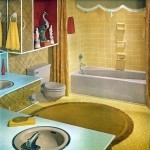How to Remove a Nutone Bathroom Fan
Removing a Nutone bathroom fan is a common task for homeowners who are upgrading their bathrooms, replacing a faulty unit, or simply looking to improve ventilation. Whether you're dealing with a loud fan, a stubborn fan that won't turn off, or simply want to freshen up the bathroom, understanding how to remove a Nutone bathroom fan can save you time and money. This guide provides step-by-step instructions to help you safely and efficiently remove your existing fan.
1: Gather Tools and Materials
Before you start, ensure you have the right tools and materials to avoid unnecessary delays and frustration. The following items are essential for removing a Nutone bathroom fan:
- Screwdriver: You'll need a Phillips head screwdriver to remove the screws holding the fan cover and housing together.
- Wire cutters: These are necessary for disconnecting the wires from the fan.
- Voltage tester: Always check for live wires with a voltage tester before disconnecting any wires to ensure safety.
- Safety glasses: Wearing safety glasses protects your eyes from flying debris during the removal process.
- Ladder: You'll need a ladder to reach the fan unit safely, especially if it's installed on a high ceiling.
- Drop cloth: Protect your floor from any falling debris or dust with a drop cloth.
2: Disconnect Power to the Fan
Safety is paramount when working with electrical components. Before you attempt to remove the fan, disconnect the power supply to the fan unit at the circuit breaker. This ensures no power is flowing through the fan wires while you're working, preventing electrocution.
To confirm the power is completely off, use a voltage tester on the fan's wires. The tester should not register any voltage if the power is successfully disconnected.
3: Remove the Fan Cover
Once the power is off, start by removing the fan cover. Carefully remove the screws securing the cover to the housing. These screws are usually located around the perimeter of the cover. Once the screws are removed, gently lift the cover off the housing, taking care not to damage the cover or the housing.
4: Disconnect the Fan Wires
After removing the cover, you should see the fan's electrical wiring connections. Using your wire cutters, carefully disconnect the wires from the fan's wiring terminals. Take note of the wire colors and positions as you will need this information when connecting the new fan.
5: Remove the Fan Housing
The fan housing is attached to the ceiling with screws or clips. Locate these fasteners and carefully remove them. Depending on the model of your fan, you may need to release several clips or unscrew multiple screws. Once the fasteners are removed, gently pull the fan housing away from the ceiling, taking care not to damage the wiring or the ceiling.
6: Remove the Fan Blade
Finally, remove the fan blade from the motor housing. Depending on the model, this could involve releasing a clip or unscrewing a nut. Once the blade is loose, carefully remove it from the motor shaft.

How To Remove Nutone Bathroom Fan Light Cover 2024 Guide Home Inspector Secrets

How To Remove Nutone Bathroom Fan Light Cover 2024 Guide Home Inspector Secrets

How To Remove Nutone Bathroom Fan Light Cover 2024 Guide Home Inspector Secrets

Can T Get The Grill Off Nutone Fan Light Doityourself Com Community Forums

763 Nutone 50 Cfm Ventilation Fan With Incandescent Light

Broan Nutone Flex Series 110 Cfm Wall Ceiling Installation Bathroom Exhaust Fan Energy Star Aen110 The Home Depot

Broan Nutone 50 Cfm Ceiling Bathroom Exhaust Fan With Incandescent Light White Com

Broan Nutone Heat A Vent 70 Cfm Ceiling Bathroom Exhaust Fan With 1300 Watt Heater 605rp The Home Depot

Nutone 8664rp Bathroom Exhaust Fan 100 Cfm Light Gexpro
How To Remove A Nutone Bathroom Fan Light Cover Quora