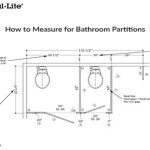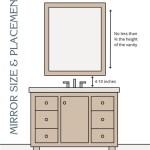How Do You Remove an Old Broan Bathroom Fan Filter
Bathroom exhaust fans play a crucial role in maintaining a healthy and comfortable environment. They remove excess moisture, preventing mold and mildew growth, and eliminate odors. A key component of these fans is the filter, which traps dust and debris, ensuring efficient operation. Over time, these filters become clogged and require replacement. This article outlines the process of removing an old Broan bathroom fan filter, focusing on various models and their specific mechanisms.
Broan offers a wide range of bathroom exhaust fans, each with its unique filter design. Understanding the specific model is crucial for proper filter removal. Common types include spring-loaded filters, slide-out filters, and filters secured with screws or clips. Before initiating the removal process, it's essential to identify the fan model. This information is typically located on a label inside the fan housing, often visible after removing the grill.
For fans equipped with spring-loaded filters, the removal process is relatively straightforward. These filters are usually held in place by two or more spring clips located along the edges of the filter frame. To remove the filter, gently press on these clips, compressing the springs. This action will release the filter from the housing, allowing it to be pulled free. In some cases, it might be necessary to slightly rotate the filter while pressing the clips to disengage it completely.
Slide-out filters, as the name suggests, are designed to slide horizontally out of the fan housing. They are often guided by tracks or grooves, allowing for easy removal and installation. To remove a slide-out filter, locate the small tabs or handles on the edges of the filter. Gently grip these tabs and pull the filter horizontally towards you. The filter should smoothly slide out of the fan housing. Depending on the model, the filter might require a slight upward or downward tilt during removal.
Some Broan fan models utilize screws or clips to secure the filter in place. These filters are often found in older or less common models. To remove a screw-secured filter, use an appropriate screwdriver to remove the screws holding the filter frame to the fan housing. Once the screws are removed, the filter can be lifted free. Similarly, clip-secured filters require releasing the clips that hold the filter frame in place. These clips are usually located along the edges of the filter frame and can be released by gently pressing on them.
Before attempting to remove any filter, it is crucial to turn off the power supply to the bathroom fan. This precautionary step prevents electrical shock and ensures safety during the process. Locate the circuit breaker that controls the bathroom fan and switch it to the “off” position. Alternatively, if the fan is connected to a wall switch, turn the switch off. Verifying the power is off can be done by briefly turning the fan switch on. If the fan doesn't operate, the power has been successfully disconnected.
Once the old filter has been successfully removed, it's important to clean the fan housing. Over time, dust and debris can accumulate within the housing, impacting the fan's performance. Use a vacuum cleaner with a brush attachment to remove loose dust and debris. A damp cloth can be used to wipe down the interior surfaces of the housing, removing any remaining grime. Ensure the housing is completely dry before installing a new filter.
Selecting the correct replacement filter is paramount for optimal fan performance. Consult the fan's documentation or the manufacturer's website to determine the correct filter model for your specific Broan fan. Using an incorrect filter can restrict airflow and reduce the fan's effectiveness. When purchasing a new filter, ensure it is the correct size and type for your fan model. Properly installed filters ensure efficient operation and prolong the lifespan of the bathroom exhaust fan.
Regular filter replacement is essential for maintaining a healthy and efficient bathroom exhaust fan. The frequency of replacement depends on usage and environmental factors. Generally, it is recommended to replace bathroom fan filters every three to six months. However, in households with high humidity or increased airborne particles, more frequent replacement might be necessary. Observing the filter's condition can also indicate when replacement is needed. A visibly dirty or clogged filter should be replaced promptly.
In some cases, accessing the filter might require removing the fan grill. The grill is typically held in place by screws, clips, or spring-loaded mechanisms. Consult the fan's documentation for specific instructions on how to remove the grill for your particular model. Once the grill is removed, access to the filter is typically straightforward. After replacing the filter, ensure the grill is securely reattached.

How To Clean Replace Light Broan Model 678 Exhaust Fan

Replace A Bathroom Fan Broan

Broan Nutone Quickit 60 Cfm 3 0 Sones Bathroom Replacement Motor And Grille Cover Bkr60 The Home Depot

Reviews For Broan Nutone 9 5 In Round Aluminum Replacement Filter 505 509 509s Exhaust Fans Pg 3 The Home Depot

Replace A Bathroom Fan Broan

Broan Nutone 0 25 Cube Duct Free Fan With Plastic Grille Com

Broan Nutone Easy To Install 80 Cfm Bathroom Exhaust Fan With Led Clean Cover Energy Star Aern80lk The Home Depot

Fgr101 Bathroom Vent Fan Replacement Grille Cover

Broan Nutone Arn110lkvv Surfaceshield Exhaust Vent Fan W Led And Vyv Antimicrobial Virus Killing Light 110 Cfm The Home Depot

690 60 Cfm Bathroom Fan Upgrade Kit Com
Related Posts