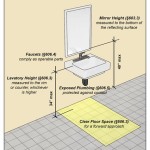How to Change a Lightbulb in a Nutone Bathroom Fan
Nutone bathroom fans are common fixtures in many homes, providing ventilation and light for the bathroom. Over time, the lightbulb in the fan may burn out, requiring replacement. Changing the lightbulb in a Nutone bathroom fan is generally a straightforward process, but it's essential to follow the correct steps for safety and efficiency.
1. Gather Necessary Tools and Materials
Before starting the replacement process, gather the following tools and materials:
- A new lightbulb compatible with the Nutone bathroom fan. Check the existing bulb to determine the wattage, bulb type (e.g., incandescent, LED), and base size (e.g., E12, E26).
- A stepladder or sturdy chair to reach the fan safely.
- A screwdriver, if the light fixture is secured with screws.
- A flashlight, if the bathroom's lighting is insufficient.
- Gloves, for protection when handling the lightbulb.
2. Preparation and Disconnecting Power
Safety is paramount when working with electrical components. Before proceeding with the lightbulb replacement:
- Turn off the power supply to the bathroom fan at the circuit breaker. This is crucial to avoid electrical shocks.
- Verify the power is off by attempting to turn on the fan's light switch. If the light doesn't come on, the power is safely disconnected.
- If you are unsure about the location of the circuit breaker, refer to your home's electrical panel.
3. Accessing and Removing the Lightbulb
With the power disconnected, you can safely access the lightbulb:
- Remove the light fixture cover or lens. This might involve unscrewing screws or simply dislodging a clip-on cover.
- Carefully remove the old lightbulb. Some Nutone bathroom fans have a simple twist-and-pull mechanism for bulb removal. Others may require unscrewing the bulb from its socket.
- Inspect the lightbulb socket for any damage or loose connections.
4. Installing the New Lightbulb
Installing the new lightbulb is straightforward:
- Insert the new lightbulb into the socket. Ensure the bulb is securely seated and aligned correctly.
- If necessary, twist the bulb clockwise to tighten it in the socket.
- Replace the light fixture cover or lens, ensuring it is securely fastened.
5. Testing and Restoring Power
Once the new lightbulb is installed:
- Turn the power back on at the circuit breaker.
- Test the new lightbulb by turning on the light switch. If the bulb illuminates correctly, the replacement is complete.
- If the light does not come on, double-check the power supply, the bulb's connection, and ensure the switch is working correctly.
Changing a lightbulb in a Nutone bathroom fan is a simple task that can be done by most homeowners. By following these steps and prioritizing safety, you can easily replace a burnt-out bulb and restore proper lighting to your bathroom.

How To Change Light Bulb On Nutone Shower Fan

Replace Light Cover Or Bulb Nutone Bathroom Vent

How To Remove Nutone Bathroom Fan Light Cover 2024 Guide Home Inspector Secrets

How To Replace Bulbs In Nutone Ventilation Fan

How To Change The Light Bulb In Your Nutone Bathroom Fan

Replace Lightbulb In Nutone Light Fan

Replace Light Cover Or Bulb Nutone Bathroom Vent

How To Change The Light Bulb In Your Nutone Bathroom Fan

How To Remove Nutone Bathroom Fan Light Cover 2024 Guide Home Inspector Secrets

Changing Bulb In Exhaust Fan Shadow Pines