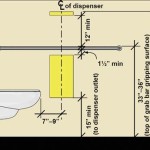How To Clean The Screen On A Delta Bathroom Faucet Aerator
The bathroom faucet is a crucial element of any functional bathroom. It is used multiple times daily for handwashing, teeth brushing, and various other hygiene-related tasks. Over time, the faucet aerator, the small component screwed onto the faucet's tip, can accumulate debris, mineral deposits, and sediment. This buildup restricts water flow, reduces water pressure, and can even affect the faucet's overall performance. Delta faucets, known for their quality and design, are still susceptible to this common issue. Cleaning the aerator screen is a straightforward maintenance procedure that can significantly improve the faucet's efficiency and extend its lifespan.
Regular cleaning of the aerator screen is essential for maintaining optimal water flow and preventing potential damage to the faucet. The aerator's primary function is to mix air with the water stream, creating a softer, non-splashing flow. This process also helps conserve water. However, the aerator's fine mesh screen acts like a filter, trapping particles present in the water supply. These particles can include sand, rust, calcium deposits, and other minerals. Over time, these substances accumulate and clog the screen, hindering water flow and potentially causing the faucet to sputter or leak. Ignoring this issue can lead to reduced water pressure, inconsistent water flow, and even damage to the faucet valve and other internal components.
Before commencing the cleaning process, it is important to understand the different types of aerators commonly found on Delta bathroom faucets. While the basic function remains the same, the design and method of removal may vary slightly depending on the faucet model. Some aerators are designed to be easily unscrewed by hand, while others require a specialized aerator wrench or a pair of pliers. Attempting to force an aerator without the proper tools can damage the aerator itself or the faucet spout. Determining the aerator type will ensure that the cleaning process is performed correctly and efficiently.
Identifying the Aerator Type and Gathering Necessary Tools
The first step in cleaning the aerator screen involves identifying the type of aerator present on the Delta bathroom faucet. Most Delta faucets have a standard aerator that can be unscrewed by hand or with a specialized aerator wrench. These aerators typically feature a knurled or textured exterior for a better grip. Some models, particularly those with a more modern or minimalist design, may have a hidden aerator that is flush with the faucet spout. These hidden aerators usually require a special key or tool for removal. Referencing the faucet's user manual or the manufacturer's website can help determine the exact aerator type and the appropriate removal method.
Once the aerator type is identified, gather the necessary tools and materials. For most standard aerators, the following items will be sufficient: An aerator wrench (if needed; a small adjustable wrench can also be used carefully), a small container or bowl, white vinegar or a descaling solution, an old toothbrush or small cleaning brush, a soft cloth or towel, and possibly a toothpick or needle. If the faucet has a hidden aerator, the specific tool or key included with the faucet purchase will be required. Having all the necessary tools readily available will streamline the cleaning process and prevent any potential damage to the faucet or aerator.
Before physically removing the aerator, it is advisable to shut off the water supply to the faucet. This will prevent any accidental water spillage during the cleaning process. The shut-off valves are typically located underneath the sink, one for hot water and one for cold water. Turn both valves clockwise until they are fully closed. Once the water supply is shut off, open the faucet briefly to relieve any residual pressure in the lines. This step is particularly important if the faucet has separate hot and cold water handles.
Removing and Disassembling the Aerator
With the water supply shut off and the necessary tools prepared, the next step is to remove the aerator from the faucet spout. If the aerator can be unscrewed by hand, grip it firmly and turn it counterclockwise. If the aerator is stuck or difficult to turn, use the aerator wrench or adjustable wrench to gently loosen it. Be careful not to overtighten the wrench, as this can damage the aerator or the faucet spout. If using an adjustable wrench, wrap the aerator with a soft cloth to protect its finish from scratches.
Once the aerator is removed, disassemble it carefully over the small container or bowl. Most aerators consist of several components, including the outer housing, the mesh screen, a flow restrictor, and a rubber washer. Take note of the order in which the components are assembled, as this will be important for reassembly later. Some aerators may have a more complex design with multiple screens and flow restrictors. Carefully separate each component and place them in the container for cleaning.
If the aerator has a hidden design requiring a special key or tool, insert the tool into the designated slot and turn it according to the manufacturer's instructions. This will typically release the aerator from the faucet spout. Once the aerator is removed, proceed with disassembling it as described above. Pay close attention to the orientation of each component during disassembly to ensure proper reassembly.
Cleaning and Reassembling the Aerator
After disassembling the aerator, thoroughly clean each component to remove any accumulated debris, mineral deposits, and sediment. The mesh screen is the most critical component to clean, as it is responsible for filtering the water. Soak the mesh screen and other components in white vinegar or a descaling solution for at least 15-30 minutes. White vinegar is a natural and effective cleaning agent that can dissolve mineral deposits without damaging the aerator components. Alternatively, a commercially available descaling solution can be used, following the manufacturer's instructions.
After soaking, use an old toothbrush or small cleaning brush to scrub each component thoroughly. Pay particular attention to the mesh screen, ensuring that all the holes are clear of debris. A toothpick or needle can be used to carefully remove any stubborn particles that are difficult to reach with the brush. Rinse each component thoroughly with clean water to remove any traces of vinegar or descaling solution. Inspect the components for any signs of damage, such as cracks or tears. If any component is damaged, it may need to be replaced.
Once all the components are cleaned and rinsed, reassemble the aerator in the correct order, following the notes taken during disassembly. Ensure that the rubber washer is properly seated to prevent leaks. If the aerator has a flow restrictor, make sure it is oriented correctly. Carefully screw the reassembled aerator back onto the faucet spout, either by hand or with the aerator wrench. Do not overtighten the aerator, as this can damage the threads on the faucet spout or the aerator itself. Turn the water supply back on and check for any leaks around the aerator. If there are any leaks, tighten the aerator slightly or check the rubber washer for proper seating.
After reassembling the aerator and turning the water supply back on, observe the water flow from the faucet. The water flow should be smooth and consistent, without any sputtering or reduced pressure. If the water flow is still restricted, it may be necessary to repeat the cleaning process or replace the aerator with a new one. Regular cleaning of the aerator screen, typically every few months, will help prevent clogging and maintain optimal water flow. The frequency of cleaning may vary depending on the water quality in a particular area.
In some cases, the faucet may still exhibit reduced water pressure even after cleaning the aerator screen. This could indicate a problem with the faucet valve or other internal components. If the problem persists, it is advisable to consult a qualified plumber for further diagnosis and repair. Attempting to disassemble or repair the faucet valve without proper knowledge and tools can cause further damage and void the warranty.
Proper maintenance of the bathroom faucet, including regular cleaning of the aerator screen, can significantly extend the faucet's lifespan and prevent costly repairs. By following the steps outlined in this article, individuals can easily clean the aerator screen on a Delta bathroom faucet and maintain optimal water flow and performance. This simple maintenance task is a valuable investment in the long-term functionality and efficiency of the bathroom.

How To Fix Your Flow Delta Faucet Blog

How To Clean And Replace An Aerator On A Faucet Or Filer Screen Shower Head Plumbing Electric Wonderhowto

How To Unclog A Faucet Aerator For Dummies

Remove Water Faucet Aerator Delta

Delta Faucet Aerator Removal On 9113 Dst Or Rp80524

How To Clean Debris Out Of A Bathroom Faucet Aerator Sbw 70 Sean Moenkhoff

How To Reassemble Your Faucet S Aerator The Lone Sysadmin

Delta Faucet Aerator Cleaning How To Remove Clean Install New Replace Aerators

How To Clean Debris Out Of A Bathroom Faucet Aerator Sbw 70 Sean Moenkhoff

How To Reassemble Your Faucet S Aerator The Lone Sysadmin
Related Posts