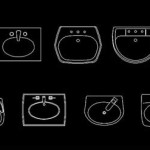How to Install a Broan Nutone Bathroom Fan
Installing a Broan Nutone bathroom fan can significantly improve your bathroom's ventilation and air quality. These fans are known for their quiet operation, energy efficiency, and ease of installation. This article will guide you through the installation process, covering essential steps and safety precautions. Before starting, ensure you have all the necessary tools and materials, and always refer to the manufacturer's instructions for your specific model.
1. Pre-Installation Preparations
The first step is to prepare the area for installation. This includes:
- Turn off the power: Locate the circuit breaker that controls the bathroom's electrical outlet and switch off the power. Double-check that the power is off by testing the outlet with a voltage tester.
- Remove the old fan: If you are replacing an existing fan, carefully remove it. Note the position of the wires and any mounting hardware. Unscrew the fan cover and disconnect the wiring.
- Prepare the mounting area: Clean the area where the new fan will be installed. Ensure it is free of debris and dust. If necessary, use a level to ensure the mounting surface is even.
2. Installing the Fan Housing
Once you have prepared the area, you can install the fan housing:
- Mount the housing: Refer to the manufacturer's instructions for specific mounting methods. Typically, this involves attaching the housing to the ceiling joists with screws or using a mounting bracket. Ensure the housing is securely attached and level.
- Connect the wiring: Connect the wiring from the fan to the electrical outlet. Match the wires by color (usually black for hot, white for neutral, and green or bare copper for ground). Use wire nuts to secure the connections. Make sure the connections are tight and secure.
- Install the ductwork: Connect the exhaust duct to the fan housing using duct tape or clamps. Ensure the ductwork is properly sealed to prevent air leaks.
3. Installing the Fan and Cover
After installing the fan housing, you can complete the installation by installing the fan and cover:
- Install the fan: Attach the fan motor assembly to the housing. Ensure it is securely connected and level. Refer to the manufacturer's instructions for specific installation methods.
- Install the cover: Attach the fan cover to the motor assembly. Ensure it is securely fastened using the provided screws or clips. Some models may have a decorative trim that needs to be installed as well.
- Turn on the power: Once the fan is installed, turn the power back on at the circuit breaker. Test the fan to ensure it is working properly. Check for any unusual noises or vibrations.
Congratulations! You have successfully installed your Broan Nutone bathroom fan. Remember to check the manufacturer's instructions for specific details and troubleshooting tips. With proper installation and maintenance, your new fan will provide years of reliable operation and significantly improve the air quality in your bathroom.

Broan Nutone Invent Bath Fan Installation

What You Need To Know About Installing A Broan Nutone Exhaust Fan Williams

Broan Nutone Flex Series 80 Cfm Ceiling Mount Room Side Installation Bathroom Exhaust Fan Energy Star Ae80b The Home Depot

Broan Nutone Flex 50 Cfm Ceiling Or Wall Mount Bathroom Exhaust Fan With Roomside Installation Energy Star Ae50 The Home Depot

How To Install Bkr60 Broan Nutone Bath Fan Upgrade Kit

Broan Nutone Fgr101s Economy Replacement Square Ceiling Bathroom Ventilation And Exhaust Fans Easy Diy Installation White Grille Cover Com

Broan Nutone Better Air Life

Broan A110 Flex Series Roomside Installation Bathroom Exhaust Fan Bath4all

Have A Question About Broan Nutone 80 Cfm Ceiling Mount Room Side Installation Bathroom Exhaust Fan With Easy Install System Energy Star Pg 3 The Home Depot

Broan Nutone 60 Cfm Quick Install Bathroom Exhaust Fan Motor And Grille Upgrade Kit Camperid Com
Related Posts