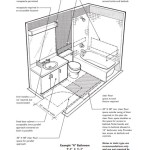How to Install a Panasonic Bathroom Fan Cover
Replacing or installing a bathroom fan cover, particularly on a Panasonic unit, is a relatively straightforward task that can improve the aesthetics and functionality of the ventilation system. Whether the existing cover is damaged, discolored, or simply outdated, replacing it can significantly enhance the overall look of the bathroom. This article provides a comprehensive guide on how to safely and effectively install a new Panasonic bathroom fan cover.
Before beginning any work, it is crucial to prioritize safety. Working with electrical components, even indirectly, requires caution to prevent electric shock. The first and most important step is to disconnect the power supply to the bathroom fan. This is typically achieved by switching off the corresponding circuit breaker in the electrical panel. Double-check that the fan is indeed without power by attempting to turn it on after switching off the breaker. If the fan remains off, it is safe to proceed. If it does turn on, ensure the correct breaker is identified and switched off.
After disconnecting the power, gather the necessary tools and materials. The essentials include a new Panasonic bathroom fan cover compatible with the existing fan model, a stepladder to safely reach the fan unit, a screwdriver (usually a Phillips head), and potentially a pair of gloves for added grip and protection. Examining the existing fan model number is crucial to ensuring compatibility with the replacement cover. The model number is usually located on a label inside the fan housing, which may require removing the old cover to access. With the tools and materials prepared, the installation process can begin.
Removing the Old Fan Cover
The initial step involves removing the existing fan cover. The method for removal can vary slightly depending on the specific Panasonic fan model, but generally follows a similar principle. Most Panasonic fan covers are held in place by either spring clips, friction clips, or screws. Carefully examine the edges of the cover to identify the type of fastener used.
If the cover is secured by spring clips, gently grasp the cover with both hands and pull downwards. The spring clips should disengage from the fan housing, allowing the cover to detach. Applying even pressure on both sides of the cover is critical to prevent bending or breaking the clips. If the cover feels stuck, carefully wiggle it back and forth while applying downward pressure. Avoid excessive force, as this can damage the cover or the fan housing.
For covers held in place by friction clips, a similar approach is required. However, friction clips might be tighter than spring clips, necessitating a slightly firmer grip. Again, apply even pressure and wiggle the cover if necessary. If the clips are particularly stubborn, a flathead screwdriver can be used to gently pry them loose. Insert the screwdriver between the cover and the fan housing, and carefully twist to release the clip. Exercise extreme caution to avoid scratching the surrounding surfaces or damaging the clip itself.
If the cover is secured by screws, locate the screw heads on the cover. These are often located on the edges or corners of the cover. Using a screwdriver that matches the screw head type, carefully unscrew each screw. Store the screws in a safe place to prevent them from being lost, as they may be needed for the new cover installation. Once all the screws are removed, the cover should detach freely from the fan housing.
Once the old cover is removed, it is advisable to inspect the fan unit for any accumulated dust or debris. This is an opportune moment to clean the fan blades and the interior of the housing using a vacuum cleaner with a brush attachment. Removing dust and debris can improve the fan's performance and efficiency, ensuring optimal ventilation.
Preparing for the New Fan Cover Installation
Before installing the new cover, carefully inspect it for any defects or damage. Ensure that it is the correct model intended for the existing fan unit. Compare the new cover with the old one to confirm that the mounting points align correctly. If any discrepancies are identified, contact the retailer or manufacturer to obtain a replacement cover.
If the old cover was secured with screws, ensure that the screws are readily accessible. If the new cover comes with new screws, verify that they are the correct size and type. It is also beneficial to familiarize oneself with the installation instructions provided with the new cover. While the general principle remains the same, specific models may have unique installation requirements.
Ensure the area around the fan is clear and well-lit. A clutter-free workspace promotes safety and efficiency. If the stepladder feels unstable, reposition it on a more level surface. Having a helper can be beneficial, especially if the fan is located in a hard-to-reach area. The helper can hold the stepladder steady and assist with handing tools and materials.
Installing the New Fan Cover
The installation process for the new fan cover will largely mirror the removal process, but in reverse. The approach will depend on the type of fastener used to secure the cover. For covers with spring clips or friction clips, align the clips with the corresponding slots in the fan housing. Gently push the cover upwards until the clips engage and the cover is securely in place. Listen for a clicking sound, which indicates that the clips have properly engaged.
Apply even pressure on the cover while pushing it upwards. Ensure that the cover is flush with the ceiling. If the cover is not flush, the clips may not be fully engaged. Gently wiggle the cover and apply additional pressure until it snaps into place. Avoid using excessive force, as this can damage the clips or the fan housing.
For covers secured with screws, align the screw holes on the cover with the corresponding holes on the fan housing. Insert the screws and tighten them using a screwdriver. Avoid overtightening the screws, as this can strip the threads or crack the cover. Tighten the screws just enough to secure the cover firmly in place. Ensure that the cover is flush with the ceiling and that there are no gaps between the cover and the fan housing.
After installing the cover, visually inspect it to ensure that it is properly aligned and securely attached. Gently tug on the cover to verify that it is firmly in place. If the cover feels loose or insecure, recheck the clips or screws and ensure that they are properly engaged or tightened.
Once the cover is securely installed, the next step is to restore power to the bathroom fan. Return to the electrical panel and switch the circuit breaker back on. After restoring power, test the fan to ensure that it is functioning correctly. Turn the fan on and listen for any unusual noises. Verify that the fan is providing adequate ventilation. If the fan is not functioning correctly, switch off the circuit breaker and recheck the wiring connections inside the fan housing. If the problem persists, it may be necessary to consult with a qualified electrician.
With the new fan cover installed and the fan functioning correctly, the installation process is complete. Dispose of the old fan cover responsibly. If the old cover is still in good condition, consider donating it to a local charity or reuse center.
Maintaining the new fan cover is essential to preserve its appearance and functionality. Regularly dust the cover with a soft cloth to prevent the accumulation of dust and debris. For stubborn stains or grime, use a mild soap and water solution. Avoid using harsh chemicals or abrasive cleaners, as these can damage the cover's surface. Inspect the cover periodically for any signs of damage or wear and tear. Replace the cover if necessary to ensure proper ventilation and maintain the aesthetic appeal of the bathroom.
In summary, installing a Panasonic bathroom fan cover is a straightforward task that can be accomplished with basic tools and a little patience. By following the steps outlined in this guide, it is possible to safely and effectively replace the existing cover and improve the overall appearance and functionality of the bathroom ventilation system. Prioritizing safety by disconnecting the power supply and using appropriate tools is paramount. Careful attention to detail and a thorough understanding of the installation process will ensure a successful outcome.

How To Install Panasonic Whisper Bathroom Fan

Panasonic Bathroom Fan Installation Diy Tutorial

Diy Bathroom Exhaust Fan Install Panasonic Whisper Fv 0811rf1

Installation Of Panasonic Whisper Choice Pick A Flow Ceiling Bathroom Exhaust Fan Fv 0811rq1

Remove Install A Bathroom Fan Grille In 1 Min

How To Install A Bathroom Fan Replacement The Home Depot

Panasonic Whispergreen Select Exhaust Fan Review Bathroom Home Improvement

How I Install The Home Depot Panasonic Whisperchoice Retrofit Exhaust Fan With In Ceiling Footage

How To Install Panasonic S Whisperfit Dc Ventilation Fan

How To Install Panasonic S Whisperfit Dc Ventilation Fan
Related Posts