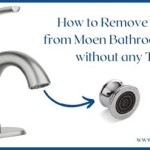How to Remove a Broan Bathroom Exhaust Fan Cover
Bathroom exhaust fans are essential for removing moisture and odors from the bathroom, preventing mold and mildew growth. The cover of the exhaust fan, which is usually made of plastic or metal, is designed to protect the fan and its components from dust and debris. However, over time, the cover may become dirty or damaged, requiring removal for cleaning or replacement. This article will guide you through the process of removing a Broan bathroom exhaust fan cover.
Identifying the Broan Fan Cover
Before attempting to remove the fan cover, it is important to correctly identify the type of cover you have. Broan offers a variety of exhaust fan models, each with its own unique cover design. The most common types of covers are:
- Snap-on covers: These covers are held in place by clips or snaps and can be removed by simply pulling them off.
- Screw-on covers: These covers are secured with screws that must be removed before the cover can be taken off.
- Push-on covers: These covers are typically found on older models and are held in place by a simple push-on mechanism.
To determine the type of cover you have, simply inspect the perimeter of the cover. Look for visible clips, screws, or a push-on mechanism. If you are unsure about the type of cover, refer to the Broan exhaust fan's user manual or contact their customer service department for assistance.
Removing the Broan Fan Cover
Once you have identified the type of cover you have, follow these steps to remove it:
Snap-on Covers
- Locate the clips or snaps that hold the cover in place. These are usually located around the perimeter of the cover.
- Gently pull the cover away from the fan housing, starting at one corner and moving around the perimeter.
- The cover should come off easily once the clips or snaps are disengaged.
Screw-on Covers
- Locate the screws that secure the cover to the fan housing.
- Use a screwdriver that matches the size and type of screws to loosen and remove them.
- Once the screws are removed, carefully lift the cover off the fan housing.
Push-on Covers
- Locate the push-on mechanism. This is typically a tab or button located around the perimeter of the cover.
- Press the tab or button inward, while simultaneously pulling the cover away from the fan housing.
- The cover should come off easily once the push-on mechanism is disengaged.
If you encounter any resistance when removing the cover, avoid forcing it. It's better to carefully examine the cover and determine the correct removal method. If you are still unable to remove the cover, consult the Broan fan's user manual or contact their customer service department for assistance.
Key Points for Removing a Broan Exhaust Fan Cover
Here are some key points to keep in mind when removing a Broan bathroom exhaust fan cover:
1. Power Off the Fan
Before attempting to remove the cover, always turn off the power to the fan at the circuit breaker. This is essential for safety and prevents electric shock.
2. Wear Safety Glasses
When removing screws or working near the fan motor, wear safety glasses to protect your eyes from any debris or loose screws.
3. Handle the Cover Carefully
The fan cover may be fragile, especially if it's made of plastic. Handle it carefully to prevent damage.
4. Clean the Cover
Once the cover is removed, take the opportunity to clean it using a mild detergent and water. This will help maintain the appearance and performance of the fan.
By following these steps and keeping these key points in mind, you can safely and efficiently remove a Broan bathroom exhaust fan cover for cleaning or replacement. Remember to always consult the user manual or contact Broan customer service if you encounter any difficulties.

Remove Install A Bathroom Fan Grille In 1 Min

How To Clean Replace Light Broan Model 678 Exhaust Fan

Update An Existing Bathroom Exhaust Fan Cover Remodelaholic

How To Clean Replace Light Broan Model 678 Exhaust Fan

Broan Nutone Easy Install Bathroom Ventilation Fan Replacement Grille In White Fgr101s The Home Depot

Broan Nutone Invent Bath Fan Installation

Fgr101 Bathroom Vent Fan Replacement Grille Cover

Bp90 Broan Nutone Replacement Grille For Ventilation Fan

Broan Nutone Bluetooth Speaker Quick Install Bathroom Exhaust Fan Grille Cover With Led Light Fg800spkns The Home Depot

Broan Quick Installation Bathroom Exhaust Fan Grille Cover With Led Light Lowe S
Related Posts