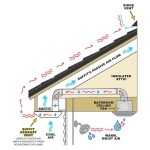How to Remove a Nutone Bathroom Fan Cover with Light
Nutone bathroom fans, known for their functionality and stylish design, often come equipped with integrated lights. These lights provide convenience and enhance bathroom aesthetics. However, over time, replacing the light bulb or cleaning the fan cover might become necessary. Removing the cover is a straightforward process, but understanding the proper steps and precautions is crucial. This article will guide you through the process of safely removing a Nutone bathroom fan cover with light, offering clear instructions and helpful tips.
Step 1: Gather Necessary Tools
Before starting, gather the following tools, ensuring they are readily available for a smoother process:
- A Phillips head screwdriver
- A ladder (if the fan is located high up)
- A pair of gloves (optional, for protection)
Having these tools readily available will ensure you have everything you need to proceed with the removal process efficiently.
Step 2: Power Off the Fan
Safety is paramount. Before dealing with any electrical components, it is essential to disconnect power to the fan. Locate your electrical panel and find the circuit breaker that controls the bathroom fan. Turn the breaker to the "off" position.
It is always recommended to double-check that the breaker has indeed shut off the power supply to the fan. You can use a non-contact voltage tester to confirm the lack of electricity before proceeding.
Step 3: Locate the Fan Cover
With the power off, examine the fan cover closely. On Nutone models, the cover usually features several screws that secure it to the fan housing. These screws are typically located around the perimeter of the cover, often concealed beneath small plastic covers or decorative trim.
You may need to use a screwdriver to gently pry open these covers to reveal the screws underneath.
Step 4: Remove the Screws
Using your Phillips head screwdriver, carefully remove the screws that hold the fan cover in place. Do not force the screws; if they feel stuck, try applying a light lubricant like WD-40 to loosen them.
Once all the screws are removed, the fan cover should detach from the fan housing. However, be cautious as the cover might still be connected to the light fixture wires.
Step 5: Disconnect the Light Fixture Wires (If Applicable)
In some Nutone fan models, the light fixture might be integrated into the cover. If this is the case, you will need to disconnect the wires before fully removing the cover.
To disconnect the wires, use a pair of needle-nose pliers to gently pull the wire connectors apart. Note the color of each wire to ensure proper reconnection later. Take a photo or make a simple diagram if needed.
Step 6: Remove the Fan Cover
With the screws removed and the light fixture disconnected, carefully lift the fan cover away from the fan housing. Since the cover can be relatively heavy, it is recommended to have an assistant or a sturdy surface to support it as you remove it.
Step 7: Reinstall the Fan Cover (Reverse Process)
After completing your tasks, such as replacing the light bulb or cleaning the cover, you can reinstall the cover following the reverse steps.
Reconnect the light fixture wires (if previously disconnected) and ensure the colors match. Carefully align the cover with the fan housing, ensuring the screws holes are correctly matched. Secure the cover by re-inserting the screws.
Step 8: Turn the Power Back On
Once the cover is securely attached, turn the power back on at the circuit breaker. Double-check that the fan and light fixture function correctly.
It is important to visually inspect the cover for any gaps or misalignments after reinstallation. If anything seems amiss, re-check your steps and make necessary adjustments.
By following these guidelines, you can safely and effectively remove the Nutone bathroom fan cover with light. Remember to prioritize safety by disconnecting the power before working on the fan, and always exercise caution when handling electrical components. With a little care and patience, you can successfully access the fan and light fixture for cleaning or maintenance.

Can T Get The Grill Off Nutone Fan Light Doityourself Com Community Forums

Broan Nutone Bath Fan Model 765h80l Disassembly Repair Help

How To Remove The Light Cover On A Bathroom Fan

Remove Install A Bathroom Fan Grille In 1 Min

How To Clean Replace Light Broan Model 678 Exhaust Fan

How To Remove Nutone Bathroom Fan Light Cover 2024 Guide Home Inspector Secrets
How To Remove A Nutone Bathroom Fan Light Cover Quora

Hb80rl By Broan Easy Install Ceiling Exhaust Fan Grille Cover With Led Light Single Unit The Appliance Plug

How To Change The Light Bulb In Your Nutone Bathroom Fan

Broan Nutone 80 Cfm Ceiling Bluetooth Speaker Bathroom Exhaust Ventilation Fan With Led Light Spk80nl The Home Depot
Related Posts