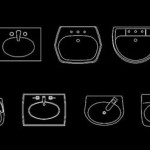How to Remove the Screen from a Delta Bathroom Faucet
Delta bathroom faucets are known for their durability and stylish designs. However, over time, mineral deposits and debris can accumulate on the faucet's screen, restricting water flow and affecting its performance. Removing and cleaning the screen is a simple and effective way to restore your faucet's functionality.
This article will guide you through the process of removing the screen from a Delta bathroom faucet, providing step-by-step instructions and helpful tips. By following these instructions, you can easily access, clean, and reassemble the screen, ensuring optimal water flow and extending the life of your faucet.
1. Gather the Necessary Tools
Before you begin, ensure you have the following tools readily available:
- A small flat-head screwdriver
- A pair of pliers
- A bowl or container for collecting water
- A cleaning cloth or sponge
- White vinegar or a commercial faucet cleaner (optional)
Once you have gathered these tools, you are ready to proceed with the removal process.
2. Remove the Aerator
The aerator is the small, round component at the end of the faucet spout. It's responsible for mixing air with water to create a smooth and even stream. The screen is typically located within the aerator, requiring its removal for access.
To remove the aerator, follow these steps:
- Turn off the water supply to the faucet by turning the valve handles located behind or underneath the sink.
- Place the bowl or container underneath the faucet spout to catch any remaining water.
- Using the pliers, grasp the aerator firmly and twist it counterclockwise until it comes loose.
- Carefully remove the aerator from the faucet spout.
3. Access the Screen
Once the aerator is removed, you will be able to see the screen inside. Depending on the Delta faucet model, the screen may be held in place by a small screw or a retaining clip.
To remove the screen, follow the steps below:
- If a screw is present, use the flat-head screwdriver to loosen and remove it.
- If a retaining clip is present, gently pry it open with the screwdriver or squeeze it with the pliers until it releases.
- Carefully lift the screen out of the aerator.
4. Clean the Screen
After removing the screen, examine it for any mineral deposits, debris, or other obstructions. Clean the screen thoroughly using the following methods:
-
Rinse with Water:
Use running water to remove loose particles. You can gently scrub the screen with a soft-bristled brush if needed. -
Soak in Vinegar:
If the screen is heavily clogged, soak it in white vinegar for 30 minutes to dissolve mineral deposits. This method is effective for removing calcium buildup and other stubborn stains. -
Use Commercial Cleaner:
If the screen remains clogged, use a commercial faucet cleaner following the manufacturer's instructions. These cleaners contain strong chemicals that can effectively remove mineral deposits and grime.
Once the screen is clean, rinse it thoroughly with water to remove any residual cleaning solutions.
5. Reassemble the Aerator
With the screen cleaned, you can now reassemble the aerator. Follow these steps:
- Insert the screen back into the aerator.
- Replace the screw or retaining clip, ensuring it is securely fastened.
- Carefully screw the aerator back onto the faucet spout, turning it clockwise until it is tight.
6. Turn the Water Supply On
After reassembling the aerator, turn the water supply back on to the faucet. Check for any leaks around the aerator and the faucet spout. If you notice any leaks, tighten the aerator and check again.
If you followed the instructions correctly, your faucet should now have restored water flow and improved performance. Enjoy your newly cleaned faucet!
Delta Faucet Aerator Removal On 9113 Dst Or Rp80524
How To Clean And Replace An Aerator By Delta
How To Clean A Sink Faucet Screen
How To Remove A Faucet Aerator Without Key Or Wrench
How To Fix Your Flow Delta Faucet Blog
Delta Faucet Aerator Cleaning How To Remove Clean Install New Replace Aerators
Fixing A Leaky Shower Head Replacing Delta Monitor Series 1400 Handle Cartridge
Cache Aerators Recessed Or Faucet Faqs
Remove Water Faucet Aerator Delta
How To Clean Debris Out Of A Bathroom Faucet Aerator Sbw 70 Sean Moenkhoff