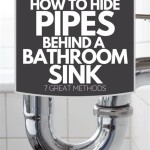How to Take Off a Nutone Bathroom Fan
Nutone bathroom fans are a common fixture in many homes. Over time, these fans can accumulate dust, dirt, and grime, leading to decreased performance and potential noise issues. To ensure optimal function and longevity, it's essential to regularly clean and maintain your Nutone bathroom fan. This process often involves removing the fan cover, which can be a straightforward task with the right steps.
Step 1: Gather the Necessary Tools
Before you begin, ensure you have the following tools readily available:
- Screwdriver: The type of screwdriver needed will depend on the screws securing the fan cover. You may need a Phillips head or a flathead screwdriver.
- Ladder: If your bathroom fan is located on a high ceiling, a step ladder will provide safe and stable access.
- Gloves: Wearing gloves during the removal process can protect your hands from any sharp edges or potential dust particles.
- Optional: A flashlight can be helpful for illuminating the fan assembly, especially in dimly lit areas.
Step 2: Locate and Disconnect the Fan's Power Source
Safety is paramount when working with electrical components. Before attempting to remove the fan cover, it's crucial to disconnect the power source. Depending on your home's electrical setup, this may involve:
- Circuit Breaker: In most cases, the bathroom fan's circuit breaker will be located in your home's electrical panel. Identify the breaker controlling the fan and switch it to the "off" position.
- Fuse Box: If your home uses a fuse box, locate the fuse that controls the bathroom fan and carefully remove it.
To confirm the power is disconnected, try turning on the fan switch. If the fan does not operate, the power source is successfully disconnected, and it's safe to proceed.
Step 3: Remove the Fan Cover
Once the power is disconnected, you can safely remove the fan cover.
- Locate the cover screws: Most Nutone bathroom fans have screws securing the cover around the fan's perimeter. These screws are often hidden beneath decorative grills or panels. Carefully inspect the fan cover for any visible screws or clips.
- Remove the screws: Use your screwdriver to loosen and remove the screws securing the fan cover.
- Gently detach the cover: Once the screws are removed, gently lift the fan cover away from the fan housing. Be careful not to pull too hard, as some covers may have clips or latches that need to be released.
After the cover is removed, you will have access to the inner workings of the fan. Remember to proceed with caution and handle the fan's internal components with care.
Step 4: Clean the Fan and Cover
With the fan cover removed, you can now clean the fan thoroughly. Use a soft brush or vacuum cleaner with a brush attachment to remove dust and debris from the fan blades and motor housing. You can also use a damp cloth to wipe down the fan cover.
Before reassembling the fan, allow all components to dry completely to prevent moisture from damaging the motor or electrical connections.
Step 5: Reinstall the Fan Cover
To reinstall the fan cover, follow these simple steps:
- Align the cover: Align the fan cover with the fan housing, ensuring it is properly positioned.
- Replace the screws: Gently re-insert the screws you previously removed, securing the fan cover in place. Make sure the screws are tightened evenly to prevent the cover from becoming loose or falling off.
- Reconnect the power: Once the fan cover is securely attached, reconnect the power source by either turning the circuit breaker back on or replacing the fuse.
Test the fan by turning it on to ensure it operates correctly. If there are any issues, such as noise or poor airflow, you may need to investigate the fan's internal components further or contact a qualified electrician for assistance.

How To Remove Clean Bathroom Ceiling Fan Nutone

Mastering The Basics How To Remove Your Nutone Bathroom Fan Cover With Ease

Broan Nutone Bath Fan Model 765h80l Disassembly Repair Help

How To Disassemble Nutone 9093wh Bathroom Fan Clean And Replace

How To Remove Broan Nutone Fan Assembly

How To Remove A Nutone Bathroom Vent Hunker

How To Remove Clean Bathroom Ceiling Fan Nutone

Mastering The Basics How To Remove Your Nutone Bathroom Fan Cover With Ease

Replace Your Broan Nutone Bathroom Exhaust Fan Easy 3 Minute Fix Model 688 670 671

Bath Fan Not Working Easy Fix Broan Nutone 695 997 696 N 696n
Related Posts