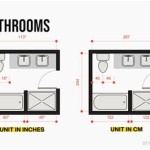How To Clean a Broan Bathroom Exhaust Fan With Light
Bathroom exhaust fans play a crucial role in removing excess moisture and unpleasant odors, preventing mold growth and preserving the integrity of bathroom fixtures. Regular cleaning is essential to maintaining optimal performance and extending the lifespan of these often-overlooked appliances. This guide provides a step-by-step approach to cleaning a Broan bathroom exhaust fan equipped with a light fixture.
Safety First: Power Down the Unit
Before commencing any cleaning activities, ensure the power supply to the exhaust fan is completely disconnected. Locate the corresponding circuit breaker in the electrical panel and switch it to the "off" position. This crucial safety step prevents electrical shock and ensures a safe working environment.
Verifying the power is off is essential. After turning off the breaker, attempt to turn on the fan and light at the switch. If neither operates, the power is successfully disconnected.
Gather Necessary Cleaning Supplies
Having the right cleaning supplies readily available streamlines the process and ensures effective cleaning. Gather the following items:
- Step stool or ladder (if needed)
- Vacuum cleaner with crevice attachment
- All-purpose cleaner
- Mild dish soap
- Microfiber cloths or soft sponges
- Warm water
- Screwdriver (if necessary for removing components)
- Gloves (optional)
Cleaning the Fan Cover/Grill
Most Broan bathroom exhaust fans feature a removable cover or grill that protects the fan blades and light fixture. This cover usually snaps into place or is secured with a few screws. If screws are present, use a screwdriver to carefully remove them and set them aside in a safe place.
Once the cover is removed, use a vacuum cleaner with a crevice attachment to remove loose dust and debris from the cover's surface and the surrounding area of the fan housing.
For more thorough cleaning, wash the cover with warm, soapy water. Mix a small amount of mild dish soap with warm water in a basin or sink. Submerge the cover and allow it to soak for a few minutes to loosen stubborn grime. Using a microfiber cloth or soft sponge, gently scrub the cover, paying attention to crevices and hard-to-reach areas. Rinse the cover thoroughly with clean water and dry it completely before reattaching it to the fan housing. Avoid using abrasive cleaners or scrub brushes, as these can damage the cover's finish.
Cleaning the Fan Blades
With the cover removed, the fan blades are accessible for cleaning. Use the vacuum cleaner's crevice attachment to remove loose dust and debris from the blades. Be careful not to bend the blades during cleaning.
For accumulated grease and grime, use a damp microfiber cloth or sponge with a mixture of warm water and all-purpose cleaner. Gently wipe each blade, ensuring both sides are cleaned. Avoid spraying cleaner directly onto the motor housing.
Allow the blades to air dry completely before reattaching the cover.
Cleaning the Light Fixture
If the exhaust fan incorporates a light fixture, carefully clean the light cover and bulb area. First, remove the light bulb(s) from their sockets. If the light cover is removable, detach it and wash it with warm, soapy water, similar to the fan cover cleaning process.
Dust the light bulb(s) with a dry microfiber cloth. If the bulbs are particularly dirty, they can be wiped with a slightly damp cloth. Ensure the bulbs are completely dry before reinstalling them.
Clean the light fixture housing with a damp cloth, removing any dust or cobwebs. Allow the housing to dry completely before reassembling the light fixture and replacing the bulbs.
Reassembling the Unit
Once all components are clean and dry, reassemble the unit. Reattach the fan cover/grill, ensuring it snaps securely into place or reinsert and tighten the screws if applicable. Replace the light bulbs and light cover, if removed.
After reassembling the unit, restore power to the circuit breaker and test the fan and light to ensure they are functioning correctly.
Regular Maintenance
Regular cleaning and maintenance are crucial for optimal performance and longevity. Depending on usage and the environment, cleaning the exhaust fan every three to six months is recommended. More frequent cleaning may be necessary in households with high humidity or frequent cooking activities.

How To Clean Replace Light Broan Model 678 Exhaust Fan

Broan Nutone 80 Cfm Ceiling Bathroom Exhaust Fan With Light Hb80rl The Home Depot

How To Remove Trim On Broan 678 Exhaust Fan Light Change The Bulb

Broan Room Side Clean Cover Exhaust Fan With Led Light 80 Cfm 0 7 Sone Aer80lk Réno Dépôt

Broan Clean Cover 80 Cfm Bath Exhaust Fan With Led Light Hartville Hardware

Broan Nutone Part Aern80lk Easy To Install 80 Cfm Bathroom Exhaust Fan With Led Clean Cover Energy Star Fans Home Depot Pro

Broan Nutone 80 Cfm Ceiling Bathroom Exhaust Fan With Cct Led Light Cleancover Grille Energy Star Aer80cctk The Home Depot
Broan Ultra Quiet Humidity Sensing Bath Ventilation Fan With Led Light Costco

Broan Roomside 80 Cfm 2 5 Sones Bathroom Exhaust Fan With Light Com

Broan Nutone Part 765h80l 80 Cfm Ceiling Bathroom Exhaust Fan With Light And 1300 Watt Heater Fans Home Depot Pro
Related Posts