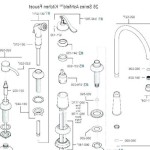How To Change an Aerator on a Delta Bathroom Faucet
A bathroom faucet aerator is a small but crucial component responsible for mixing air with water. This process has several benefits. It reduces water consumption by restricting flow, prevents splashing, and provides a smoother, more consistent stream. Over time, however, aerators can become clogged with mineral deposits, sediment, and debris, leading to reduced water pressure and an uneven spray pattern. Replacing a clogged or malfunctioning aerator is a relatively simple and inexpensive task that can significantly improve the performance and efficiency of a Delta bathroom faucet.
This article provides a comprehensive guide on how to change an aerator on a Delta bathroom faucet. It covers the necessary tools, step-by-step instructions, and important considerations to ensure a successful replacement. Different types of Delta aerators and common issues encountered during the process are also discussed.
Identifying the Aerator Type
Delta faucets utilize various aerator designs. Identifying the correct aerator type is critical for selecting the appropriate replacement. The aerator's location and method of removal vary depending on the faucet model. Common types include: hidden aerators, standard aerators, and specialty aerators designed for specific Delta faucet series.
Hidden Aerators: These aerators are integrated into the faucet spout, making them less visible and more aesthetically pleasing. They often require a specialized aerator key or tool for removal. Without the specific key, attempting removal with pliers or other tools can damage the aerator housing and the faucet finish. Identifying a hidden aerator typically involves close inspection of the faucet spout's tip. A smooth, unthreaded surface often indicates a hidden aerator design.
Standard Aerators: Standard aerators are usually located at the end of the faucet spout and are easily recognizable by their threaded exterior. They can often be removed using adjustable pliers or a specialized aerator wrench. These aerators are more exposed and generally easier to access compared to hidden varieties.
Specialty Aerators: Certain Delta faucet series employ unique aerator designs that require specific replacement parts and removal techniques. These might include aerators with integrated flow restrictors or those designed for specific water-saving features. Referencing the faucet's documentation or Delta's online resources is crucial for identifying and replacing these specialty aerators.
Before proceeding with any attempt to remove the aerator, consult the Delta faucet's model number, typically found on the faucet body or in the original installation documentation. This will allow for accurate identification of the aerator type and ensures the purchase of the correct replacement part.
Tools and Materials Required
Having the right tools and materials on hand before beginning the aerator replacement will streamline the process and prevent potential complications. The following items are generally needed:
New Aerator: Obtain a replacement aerator that is compatible with the specific Delta faucet model. Refer to the faucet's documentation or Delta's website to determine the correct part number. Ensure the replacement aerator includes any necessary washers or seals.
Aerator Key or Wrench (if applicable): For hidden aerators, acquiring the appropriate aerator key is essential. These keys are designed to fit specific Delta aerator models and allow for removal without damaging the faucet. For standard aerators, a specialized aerator wrench or adjustable pliers can be used.
Adjustable Pliers: Adjustable pliers are useful for gripping and turning standard aerators. It is important to use caution and avoid excessive force, which can damage the aerator housing or the faucet finish.
Soft Cloth or Towel: Wrapping the pliers with a soft cloth or towel helps protect the faucet finish from scratches and dents during the removal process.
Small Screwdriver or Pick: A small screwdriver or pick can be used to remove any debris or mineral buildup from the aerator housing and the faucet spout.
Old Toothbrush: An old toothbrush is helpful for cleaning the aerator threads and the inside of the faucet spout.
Vinegar or Lime Scale Remover: Soaking the old aerator in vinegar or a lime scale remover can help loosen mineral deposits and make it easier to disassemble and clean. This is particularly useful for troubleshooting and identifying the cause of the clogging.
Plumber's Tape (optional): Plumber's tape (Teflon tape) can be used to ensure a watertight seal when installing the new aerator, although it is often not necessary if the replacement aerator includes new washers.
Step-by-Step Aerator Replacement
The following is a step-by-step guide on how to change an aerator on a Delta bathroom faucet. The specific steps may vary slightly depending on the aerator type, but the general principles remain the same.
Shut Off the Water Supply: Before beginning any plumbing work, it is crucial to shut off the water supply to the faucet. Locate the shut-off valves under the sink and turn them clockwise until they are fully closed. This will prevent any accidental water leakage during the aerator replacement.
Remove the Old Aerator: The method for removing the old aerator depends on its type. For standard aerators, wrap the adjustable pliers with a soft cloth and gently grip the aerator housing. Turn the aerator counterclockwise to loosen it. If the aerator is stuck, apply a small amount of penetrating oil or soak the area with vinegar for a few minutes before attempting removal again. For hidden aerators, insert the appropriate aerator key into the slots on the aerator. Turn the key counterclockwise to loosen and remove the aerator. Apply gentle pressure and avoid forcing the key, which can damage the aerator or the faucet.
Clean the Faucet Spout: Once the old aerator is removed, thoroughly clean the inside of the faucet spout to remove any debris, mineral deposits, or old sealant. Use a small screwdriver or pick to scrape away any stubborn buildup. An old toothbrush can be used to scrub the threads and ensure a clean surface for the new aerator.
Inspect the Aerator Housing: Examine the aerator housing for any signs of damage or corrosion. If the housing is damaged, it may need to be replaced along with the aerator. Ensure that the threads are clean and free of any obstructions.
Install the New Aerator: Apply plumber's tape (optional) to the threads of the new aerator. This will help create a watertight seal and prevent leaks. Carefully insert the new aerator into the faucet spout and turn it clockwise until it is snug. For standard aerators, use the adjustable pliers (wrapped with a soft cloth) to tighten the aerator, but avoid over-tightening, which can damage the aerator housing. For hidden aerators, use the aerator key to tighten the aerator securely. Ensure the aerator is properly aligned with the faucet spout.
Turn On the Water Supply: Slowly turn on the water supply valves under the sink. Check for any leaks around the aerator. If leaks are present, tighten the aerator slightly. If the leaks persist, turn off the water supply and inspect the aerator and the faucet spout for any damage or misalignment. Reapply plumber's tape and re-install the aerator.
Test the Faucet: Once the aerator is installed and the water supply is turned on, test the faucet to ensure that the water flow is smooth and consistent. Check for any unusual noises or vibrations. Adjust the faucet's flow rate and temperature to ensure everything is functioning correctly.
Troubleshooting Common Issues
Several common issues may arise during the aerator replacement process. Understanding these issues and their potential solutions can help ensure a successful outcome.
Aerator is Stuck: If the aerator is difficult to remove, it may be seized due to mineral buildup or corrosion. Applying penetrating oil or soaking the area with vinegar can help loosen the aerator. Allow the solution to penetrate for several minutes before attempting removal again. Avoid using excessive force, which can damage the aerator housing or the faucet finish.
Incorrect Aerator Key: Using the wrong aerator key for a hidden aerator can damage the aerator or the faucet. Ensure that the key is specifically designed for the Delta aerator model. If the key does not fit properly, consult Delta's documentation or online resources to identify the correct key.
Leaks After Installation: If leaks are present after installing the new aerator, check the following: Ensure that the aerator is properly tightened. Verify that the aerator includes all necessary washers or seals. Apply plumber's tape to the aerator threads to create a watertight seal. Inspect the faucet spout for any damage or corrosion.
Reduced Water Pressure: If the water pressure is still low after replacing the aerator, check the following: Ensure that the new aerator is not clogged with debris. Inspect the water supply lines for any kinks or obstructions. Clean the faucet cartridge to remove any mineral buildup.
Damaged Aerator Housing: If the aerator housing is damaged, it may need to be replaced along with the aerator. Contact Delta or a qualified plumber for assistance with replacing the aerator housing.
By following these steps and tips, changing an aerator on a Delta bathroom faucet can be a straightforward and rewarding task. Regular maintenance and replacement of aerators can help improve water efficiency and prolong the life of the faucet.

Delta Faucet Aerator Removal On 9113 Dst Or Rp80524

How To Clean And Replace An Aerator By Delta

How To Fix Your Flow Delta Faucet Blog

Delta Faucet Aerator Cleaning How To Remove Clean Install New Replace Aerators

How To Repair A Delta Faucet With Low Pressure And Flow Replace The Aerator

How To Fix Kitchen Faucet Water Running Slow Clogged Aerator Using Delta Wrench Rp52217

Replacing A Faucet Aerator

Delta Cache Aerator Wrench Rp52217 Com

Cache Aerators Recessed Or Faucet Faqs

Delta 2 Gpm Aerator With 15 16 In 27 Male Thread Chrome Rp32529 The Home Depot
Related Posts