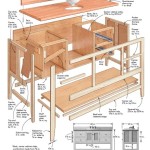How to Change a Light Bulb in a Square Nutone Bathroom Fan
Replacing a light bulb in a Nutone bathroom fan with a square housing can seem daunting, but with the right tools and a systematic approach, it is a manageable task. The specific procedure can vary slightly depending on the exact model, but the fundamental principles remain consistent. This article provides a detailed guide to safely and effectively changing the light bulb in a square Nutone bathroom fan.
Before beginning any electrical work, it is paramount to prioritize safety. This includes understanding the potential hazards and taking the necessary precautions to mitigate them. Failure to do so could result in electric shock, injury, or damage to the fixture itself.
Safety Precautions Before Starting
The most critical step before attempting any electrical repair, including changing a light bulb, is to disconnect the power supply. This can be achieved by locating the circuit breaker that controls the bathroom fan and switching it to the "off" position. It is imperative to positively identify the correct breaker. A circuit tester can be used to confirm that the power is indeed off at the fan unit. Touch the tester to the fixture's wires (after the cover is removed and safely held) to ensure no current is flowing. If unsure which breaker controls the fan, it is safer to turn off the main power supply to the entire house.
Never assume the power is off just because a light switch is in the "off" position. Switches can fail, and wiring can be misconfigured. Always physically disconnect the power at the breaker box. Wear appropriate safety glasses to protect the eyes from dust or debris that may fall from the fan housing. A ladder or step stool may be required to reach the fan; ensure it is stable and placed on a level surface. If working over a wet floor, dry the area thoroughly to prevent slipping. Avoid touching any metal parts of the fan or wiring while standing on a damp surface.
Consider having a helper present, especially if uncomfortable working at heights or with electrical components. A second person can provide assistance, monitor for safety concerns, and hold tools. Finally, allow the old light bulb to cool completely before attempting to remove it. A hot bulb can cause burns.
Accessing the Light Bulb Compartment
Nutone bathroom fans with square housings typically have a removable cover that conceals the fan motor, light bulb, and other internal components. The method for removing this cover varies slightly depending on the specific model, but generally involves one of the following approaches:
Spring Clips: Many square Nutone fan covers are held in place by spring clips. These clips are usually located on the sides or corners of the cover. To remove the cover, gently push inward on the cover near each clip, one at a time, and pull down slightly. The cover should gradually detach as each clip disengages. Avoid using excessive force, as this could damage the clips or the cover itself. Some covers have small tabs or slots that indicate the location of the clips.
Screws: Some models use screws to secure the cover. These screws are typically located on the corners or along the edges of the cover. Use a screwdriver (usually a Phillips head) of the appropriate size to remove the screws. Store the screws in a safe place to prevent losing them. Once all the screws are removed, the cover should easily detach. If the cover seems stuck, double-check that all screws have been removed and that there is no paint or debris holding it in place. Gently wiggle the cover to loosen it.
Twist-and-Lock Mechanism: A few models employ a twist-and-lock mechanism. In this case, the cover is rotated slightly to unlock it from the housing. Look for arrows or markings on the cover that indicate the direction of rotation. Gently twist the cover in the indicated direction until it disengages. Then, carefully pull the cover down. If excessive force is required, ensure the cover is fully unlocked and that there are no other obstructions.
Once the cover is removed, the light bulb should be visible. Depending on the design, it may be directly accessible or located behind a protective lens or reflector. If a lens or reflector is present, it may need to be removed before the bulb can be changed. These components are typically held in place by screws, clips, or a twist-and-lock mechanism. Carefully examine the mounting method and remove the lens or reflector accordingly.
Replacing the Light Bulb
With the light bulb now accessible, the next step is to remove the old bulb and install the replacement. Before proceeding, ensure the replacement bulb is compatible with the fan fixture. Check the wattage rating of the old bulb and purchase a replacement with the same wattage. Exceeding the maximum wattage can damage the fixture and create a fire hazard. Also, note the bulb type (e.g., incandescent, LED, CFL) and choose a replacement of the same type or one that is compatible with the fixture. Some fixtures are designed for specific bulb types.
To remove the old bulb, grasp it firmly and gently twist it counterclockwise. If the bulb is stuck, wear gloves for better grip or use a rubber jar opener to provide additional leverage. Avoid using excessive force, as this could cause the bulb to break. If the bulb breaks, immediately disconnect the power at the breaker box. Wear gloves and safety glasses to protect yourself from shards of glass. Use pliers to carefully remove the base of the broken bulb from the socket. Dispose of the broken bulb properly, wrapping it in paper or placing it in a sealed container to prevent injury.
Before installing the new bulb, inspect the socket for any signs of damage or corrosion. If the socket is damaged, it may need to be replaced by a qualified electrician. Clean the socket with a dry cloth to remove any dust or debris. To install the new bulb, align it with the socket and gently push it in while twisting it clockwise until it is securely in place. Avoid overtightening the bulb, as this could damage the socket. Once the new bulb is installed, replace any lens or reflector that was removed earlier. Ensure the lens or reflector is properly aligned and securely fastened.
Finally, before reattaching the fan cover, visually inspect all wiring connections to be sure they are secure and intact. Confirm that no wires are frayed or damaged. If any issues are discovered, address them before proceeding. It might be a good idea to clean the fan blades with a duster or vacuum attachment while the cover is off, improving the fan's performance.
Once all these steps are completed, carefully reattach the fan cover using the reverse of the removal procedure. Ensure all clips, screws, or locking mechanisms are properly engaged to prevent the cover from falling down. Restore power at the circuit breaker and test the light bulb to ensure it is working correctly. If the bulb does not light, double-check that it is properly installed and that the breaker is fully engaged. If the problem persists, consult a qualified electrician.

How To Change Light Bulb On Nutone Shower Fan

How To Change Light Bulb On Nutone Shower Fan

How To Change Light Bulb On Nutone Shower Fan

How To Clean Replace Light Broan Model 678 Exhaust Fan

How To Change Light Bulb On Nutone Shower Fan

How To Replace Bulbs In Nutone Ventilation Fan

How To Remove The Light Cover On A Bathroom Fan

Broan Nutone Roomside Decorative 110 Cfm Ceiling Bathroom Exhaust Fan With Square Led Panel And Easy Change Trim Energy Star Aern110ltk The Home Depot

Broan Nutone Roomside Decorative 110 Cfm Ceiling Bathroom Exhaust Fan With Square Led Panel And Easy Change Trim Energy Star Aern110ltk The Home Depot

Broan Nutone 50 Cfm Ceiling Bathroom Exhaust Fan With Incandescent Light 763n The Home Depot
Related Posts