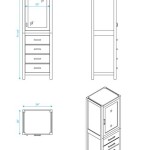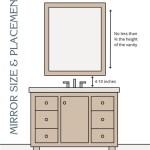How to Remove a Bathroom Ceiling Fan Cover: A Step-by-Step Guide
Bathroom ceiling fans are essential for ventilation and maintaining a comfortable environment. However, as with any appliance, they may require maintenance or cleaning. Removing the fan cover, often referred to as the light fixture cover or the fan housing, is a common task that homeowners may encounter. This guide provides a detailed explanation of how to safely remove a bathroom ceiling fan cover, specifically addressing Broan products, a popular brand known for its quality and reliability in bathroom ventilation systems.
1. Gather the Necessary Tools and Safety Precautions
Before attempting to remove the fan cover, it is crucial to assemble the necessary tools and take appropriate safety precautions. The following list outlines essential items:
- Ladder: A sturdy ladder is essential for reaching the ceiling fan safely. Ensure the ladder is positioned securely on a level surface and that the base does not slip.
- Screwdriver: A Phillips head screwdriver is typically required to remove the screws holding the fan cover in place. Choose a screwdriver with a comfortable grip and appropriate size to avoid stripping the screw heads.
- Flashlight: A flashlight is helpful for illuminating the work area, especially if the bathroom does not have sufficient overhead lighting.
- Gloves (optional): Wearing gloves can protect your hands from dust or dirt accumulated on the fan cover.
- Safety Glasses (optional): While not mandatory, safety glasses can protect your eyes from any potential falling debris.
It's important to always turn off the power to the ceiling fan at the circuit breaker before working on it. This is a crucial safety precaution to avoid electrical shock. After switching off the power, verify that the fan is indeed off by attempting to turn it on. If it still operates, you have not successfully disconnected the power.
2. Identifying and Removing the Fan Cover
The fan cover, also known as the light fixture cover or the fan housing, is typically a circular or square-shaped piece that sits flush against the ceiling. Below are steps to identify and remove the fan cover:
- Locate the screws: Examine the fan cover carefully. You'll usually find screws around the perimeter of the cover, holding it in place. Depending on the model, these screws may be visible or concealed under decorative trim pieces.
Remove the screws:
Use the Phillips head screwdriver to loosen and remove the screws that secure the fan cover. It's essential to use a screwdriver that fits the screw head tightly to avoid stripping the screws.- Carefully lift the cover:** Once the screws are removed, gently lift the fan cover upward. There may be a slight resistance, but the cover should pull away easily. If there is significant resistance or the cover feels stuck, check for any hidden screws or clips that might be holding it in place.
Once the fan cover is removed, you will have access to the fan motor, blades, and other components. This allows for cleaning, maintenance, or repair as needed.
3. Reinstalling the Fan Cover
After completing your task, reinstalling the fan cover is equally important. This process is the reverse of the removal procedure:
- Align the cover: Carefully position the fan cover back onto the fan housing. Ensure the holes for the screws are aligned with the corresponding screws.
- Secure the screws: Use your Phillips head screwdriver to reinsert the screws that hold the fan cover in place. Tighten the screws securely but avoid overtightening, which could damage the fan cover or the housing.
- Test the fan: After reinstalling the fan cover, turn the power back on at the circuit breaker. Turn the fan on and check for proper operation. Ensure the fan blades rotate smoothly and the light fixture functions correctly.
If you encounter any issues during the process, such as difficulty removing the cover, broken screws, or malfunctions after reinstalling, it is advisable to consult with a qualified electrician or HVAC technician. It’s crucial to prioritize safety and avoid attempting repairs beyond your capabilities.

Remove Install A Bathroom Fan Grille In 1 Min

How To Clean Replace Light Broan Model 678 Exhaust Fan

How To Clean Replace Light Broan Model 678 Exhaust Fan

Update An Existing Bathroom Exhaust Fan Cover Remodelaholic

How To Replace A Bathroom Ceiling Fan Broan 671 Easy And Simple Tutorial

Broan Nutone Easy Install Bathroom Ventilation Fan Replacement Grille In White Fgr101s The Home Depot

Bp90 Broan Nutone Replacement Grille For Ventilation Fan

Fgr101 Bathroom Vent Fan Replacement Grille Cover

Broan Nutone Quickit 60 Cfm 3 0 Sones Bathroom Replacement Motor And Grille Cover Bkr60 The Home Depot

Broan Quick Installation Upgrade Replacement Grille Cover In The Bathroom Fan Parts Department At Com
Related Posts