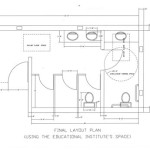How to Replace a Nutone Bathroom Fan Motor
Bathroom fans play a crucial role in maintaining air quality and preventing moisture buildup, which can lead to mold and mildew growth. When the fan motor fails, it can render the entire system ineffective. Replacing a Nutone bathroom fan motor is a relatively straightforward task that can be accomplished with basic tools and a little bit of patience. This article will outline the necessary steps to replace the motor, ensuring your bathroom fan continues to operate efficiently.
1. Gather the Necessary Tools and Supplies
Before starting the replacement process, ensure you have the following tools and supplies readily available: *
New bathroom fan motor:
Make sure the new motor is compatible with your existing fan housing. *Screwdriver set:
A variety of sizes will be needed for removing screws. *Wire strippers:
For stripping the wires from the motor. *Electrical tape:
To insulate the wire connections. *Voltage tester:
To check the power supply to the fan. *Ladder:
For accessing the fan housing. *Safety glasses:
To protect your eyes from debris. *Gloves:
To protect your hands from sharp edges. *Optional: Wire connectors:
If the wire terminals on the motor are different from the existing wiring.2. Disconnecting the Power Supply
Safety is paramount when working with electrical components. Before attempting any repairs, it is essential to disconnect the power supply to the bathroom fan. This can be done by turning off the circuit breaker that controls the fan at the electrical panel. Locate the appropriate breaker, which is typically labeled, and switch it to the "off" position.
To confirm the power is off, use a voltage tester to check the wires leading to the fan motor. If the tester indicates a live connection, do not proceed with the replacement until the power is completely disconnected.
3. Removing the Old Motor
Once the power is disconnected, you can begin removing the old motor. This process will vary depending on the specific model of your Nutone bathroom fan. However, the general steps are as follows: *
Locate the motor:
The motor is typically mounted to the fan housing, either directly or via a bracket. *Remove the screws:
There will be screws holding the motor in place. Use a screwdriver to carefully remove these screws. *Disconnect the wiring:
Once the screws are removed, you can carefully disconnect the wiring to the motor. Take note of the wire color configuration for re-wiring the new motor. *Remove the motor:
After disconnecting the wiring, you should be able to remove the old motor from the fan housing.4. Installing the New Motor
With the old motor removed, you can now install the new motor. The process is essentially the reverse of the removal process: *
Connect the wiring:
Connect the wiring to the new motor, ensuring that the corresponding colors are matched. *Secure the motor:
Place the new motor in the fan housing and secure it with the screws you removed earlier. *Test the fan:
After securing the motor, turn the circuit breaker back on at the electrical panel. Then, turn on the fan switch to test its functionality.5. Troubleshooting and Safety Precautions
If the fan does not operate after the new motor is installed, check the following: *
Power supply:
Ensure the circuit breaker is turned on and the voltage tester indicates live power. *Wiring connections:
Double-check that all wiring connections are secure and properly matched. *Switch functionality:
Ensure the fan switch is working correctly.Always exercise caution when working with electrical components and tools. Avoid touching any live wires or electrical components. If you are uncomfortable or unsure about any aspect of the replacement process, it is recommended to consult a qualified electrician.

How To Replace Bathroom Fan Motor Nutone Broan Complete Guide
Nutone S 605 605n 665n 668n Replacement Fan Motor 85598000 Instructions

Broan Nutone Replacement Motor And Impeller For 659 678 Bathroom Exhaust Fans S97012038 The Home Depot

Broan Nutone Part S97009745 Exhaust Fan Blower Assembly For Hd80 684 A B C 684f 708 Motors Parts Home Depot Pro

Broan Nutone 50 Cfm Replacement Motor Wheel C350bn The Home Depot

Universal Bathroom Vent Fan Motor Replacement Electric Motors Kit Compatible With Nutone Broan 50cfm 120v Com

Bkr60 Broan Nutone Quickit Bath Fan Replacement Motor And Cover Grille 60 Cfm Abw Appliances
Nutone Kitchen Exhaust Fan Motor Replacement

Bathroom Vent Exhaust Fan Motor Replacement Electric Motors Kit For Nutone Broan 50cfm 120v Replace C01575 65100 Em550 Em750 Newegg Com

Broan Nutone C370bn 70 Cfm Replacement Motor Wheel For 695a Bathroom Exhaust Fan
Related Posts